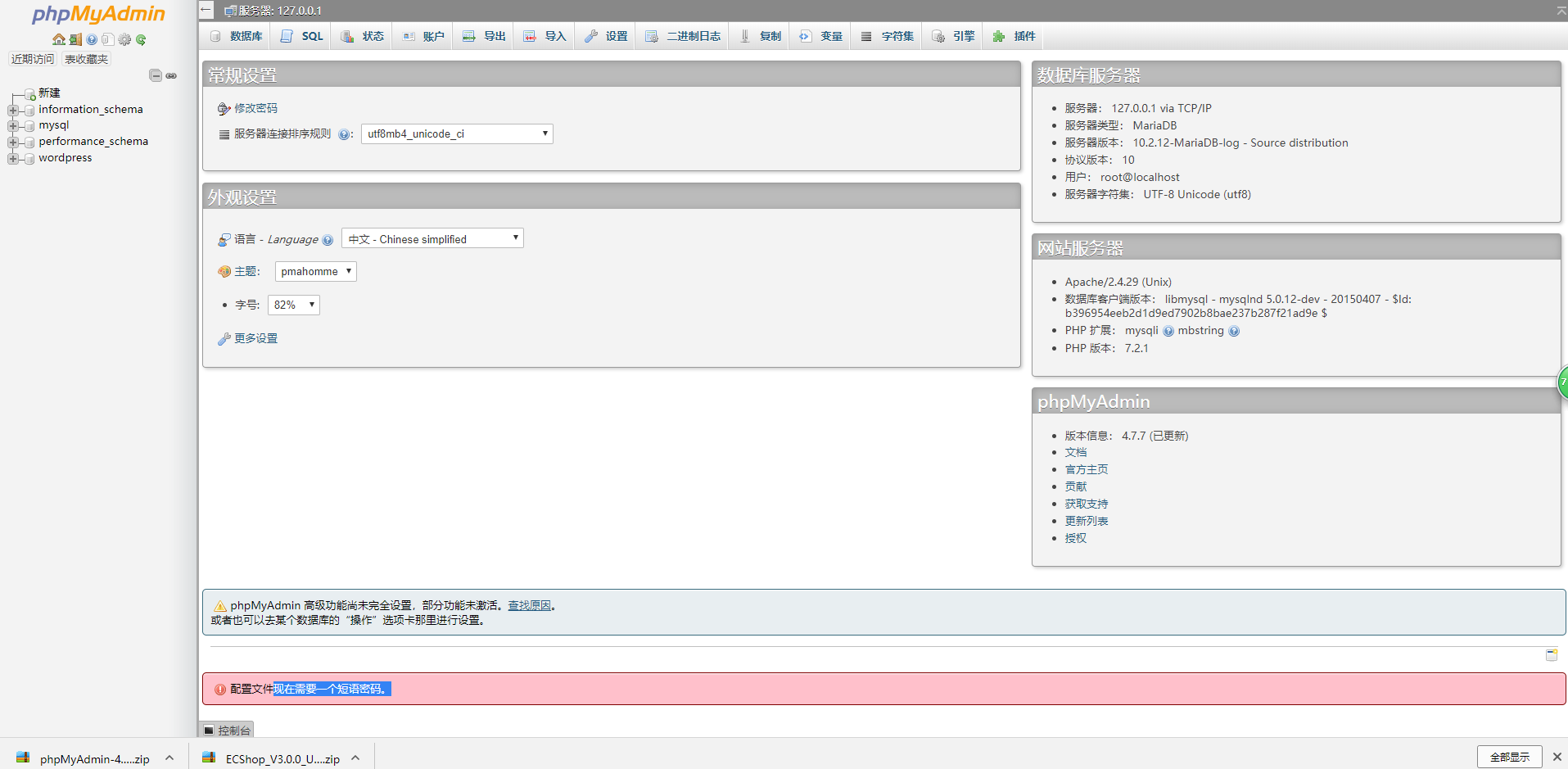10.6. centos6编译安装lamp¶
10.6.1. 下载文件¶
[root@localhost ~]$cd /usr/src
[root@localhost src]$ls
debug kernels
[root@localhost src]$mkdir lamp
[root@localhost src]$cd lamp/
[root@localhost lamp]$pwd
/usr/src/lamp
[root@localhost lamp]$wget http://mirrors.tuna.tsinghua.edu.cn/apache//httpd/httpd-2.4.29.tar.bz2
[root@localhost lamp]$wget http://mirrors.tuna.tsinghua.edu.cn/apache//apr/apr-1.6.3.tar.bz2
[root@localhost lamp]$wget http://mirrors.tuna.tsinghua.edu.cn/apache//apr/apr-util-1.6.1.tar.bz2
[root@localhost lamp]$wget http://hk2.php.net/get/php-7.2.1.tar.bz2/from/this/mirror -O php-7.2.1.tar.bz2
[root@localhost lamp]$wget https://downloads.mariadb.org/interstitial/mariadb-10.2.12/source/mariadb-10.2.12.tar.gz/from/http%3A//mirrors.neusoft.edu.cn/mariadb/ -O mariadb-10.2.12.tar.gz
[root@localhost lamp]$wget https://files.phpmyadmin.net/phpMyAdmin/4.7.7/phpMyAdmin-4.7.7-all-languages.zip
[root@localhost lamp]$ll
total 103312
-rw-r--r--. 1 root root 854100 Oct 23 01:33 apr-1.6.3.tar.bz2
-rw-r--r--. 1 root root 428595 Oct 23 01:33 apr-util-1.6.1.tar.bz2
-rw-r--r--. 1 root root 6567926 Oct 21 03:39 httpd-2.4.29.tar.bz2
-rw-r--r--. 1 root root 72818636 Jan 3 21:48 mariadb-10.2.12.tar.gz
-rw-r--r--. 1 root root 14980278 Jan 3 06:50 php-7.2.1.tar.bz2
-rw-r--r--. 1 root root 11589684 Jan 30 2018 phpMyAdmin-4.7.7-all-languages.zip
10.6.2. 安装必要的包文件¶
[root@localhost ~]$yum groupinstall "development tools" -y
[root@localhost yum.repos.d]$yum install pcre-devel openssl-devel expat-devel
[root@localhost yum.repos.d]$yum install ncurses-devel
[root@localhost yum.repos.d]$yum installl libxml2-devel bzip2-devel libmcrypt-devel
10.6.3. 用户的创建¶
[root@localhost lamp]$useradd apache -r -s /sbin/nologin -c "Apache"
[root@localhost lamp]$useradd mysql -r -s /sbin/nologin -c "mysql"
10.6.4. httpd编译安装¶
[root@localhost lamp]$tar xf httpd-2.4.29.tar.bz2
[root@localhost lamp]$tar xf apr-1.6.3.tar.bz2
[root@localhost lamp]$tar xf apr-util-1.6.1.tar.bz2
[root@localhost lamp]$mv apr-1.6.3 httpd-2.4.29/srclib/apr
[root@localhost lamp]$mv apr-util-1.6.1 httpd-2.4.29/srclib/apr-util
[root@localhost lamp]$cd httpd-2.4.29
[root@localhost lamp]$./configure \
--prefix=/usr/local/httpd24 \
--enable-so --enable-ssl \
--enable-cgi \
--enable-rewrite \
--with-zlib \
--with-pcre \
--with-included-apr \
--enable-modules=most \
--enable-mpms-shared=all \
--with-mpm=prefork
[root@localhost httpd-2.4.29]$log=/root/apache.make.log ; date >> $log ; make && make install ; date >> $log
Note
这里如果出错,请重点关注缺少.h的包,安装对应的devel包,比如如果报找不到expat.h, 使用yum search expat先搜索开发包,安装expat-devel即可。
10.6.5. 测试http和后续¶
[root@localhost ~]$cd /usr/local/httpd24/bin
[root@localhost bin]$echo 'PATH=/usr/local/httpd24/bin:$PATH' >> /etc/profile.d/lamp.sh
[root@localhost bin]$source /etc/profile.d/lamp.sh
[root@localhost bin]sed -i 's@User daemon@User apache' ../conf/httpd.conf
[root@localhost bin]sed -i 's@Group daemon@Group apache' ../conf/httpd.conf
[root@localhost bin]$apachectl start
AH00558: httpd: Could not reliably determine the server's fully qualified domain name, using localhost.localdomain. Set the 'ServerName' directive globally to suppress this message
[root@localhost bin]$ss -tul
Netid State Recv-Q Send-Q Local Address:Port Peer Address:Port
tcp LISTEN 0 128 :::http :::*
tcp LISTEN 0 128 :::ssh :::*
tcp LISTEN 0 128 *:ssh *:*
tcp LISTEN 0 100 ::1:smtp :::*
tcp LISTEN 0 100 127.0.0.1:smtp *:*
[root@localhost httpd24]$ps aux |grep httpd
root 79586 0.0 0.1 72192 2032 ? Ss 00:55 0:00 /usr/local/httpd24/bin/httpd -k start
daemon 79587 0.0 0.0 72192 1416 ? S 00:55 0:00 /usr/local/httpd24/bin/httpd -k start
daemon 79588 0.0 0.0 72192 1416 ? S 00:55 0:00 /usr/local/httpd24/bin/httpd -k start
daemon 79589 0.0 0.0 72192 1416 ? S 00:55 0:00 /usr/local/httpd24/bin/httpd -k start
daemon 79590 0.0 0.0 72192 1416 ? S 00:55 0:00 /usr/local/httpd24/bin/httpd -k start
daemon 79591 0.0 0.0 72192 1416 ? S 00:55 0:00 /usr/local/httpd24/bin/httpd -k start
root 79621 0.0 0.0 103324 888 pts/2 R+ 01:01 0:00 grep --color httpd
[root@localhost bin]$ss -tunl |grep :80
tcp LISTEN 0 128 :::80 :::*
[root@localhost httpd24]$curl localhost
<html><body><h1>It works!</h1></body></html>
10.6.6. mariadb编译安装¶
[root@localhost httpd24]$cd /usr/src/lamp
[root@localhost lamp]$ls
apr-1.6.3.tar.bz2 httpd-2.4.29 mariadb-10.2.12.tar.gz wordpress-4.9.1-zh_CN.tar.gz
apr-util-1.6.1.tar.bz2 httpd-2.4.29.tar.bz2 php-7.2.1.tar.bz2
[root@localhost lamp]$tar xf mariadb-10.2.12.tar.gz
[root@localhost lamp]$cd mariadb-10.2.12
[root@localhost lamp]$cmake . \
-DCMAKE_INSTALL_PREFIX=/usr/local/mysql \
-DMYSQL_DATADIR=/data/mysql/data \
-DSYSCONFDIR=/etc \
-DMYSQL_USER=mysql \
-DWITH_INNOBASE_STORAGE_ENGINE=1 \
-DWITH_ARCHIVE_STORAGE_ENGINE=1 \
-DWITH_BLACKHOLE_STORAGE_ENGINE=1 \
-DWITH_READLINE=1 \
-DWITH_SSL=system \
-DWITH_ZLIB=system \
-DWITH_LIBWRAP=0 \
-DMYSQL_UNIX_ADDR=/data/mysql/mysql.sock \
-DDEFAULT_CHARSET=utf8 \
-DDEFAULT_COLLATION=utf8_general_ci \
-DENABLED_LOCAL_INFILE=1 \
-DWITH_PARTITION_STORAGE_ENGINE=1 \
-DWITH_DEBUG=0 \
-DWITHOUT_MROONGA_STORAGE_ENGINE=1
[root@localhost mariadb-10.2.12]$log=/root/mariadb.make.log ; date >> $log ; make -j 4 && make install ; date >> $log
[root@localhost mariadb-10.2.12]$cat /root/mariadb.make.log
Tue Jan 30 01:33:00 CST 2018
Tue Jan 30 01:40:50 CST 2018
10.6.7. 测试mariadb和后续¶
[root@localhost mariadb-10.2.12]$echo 'PATH=/usr/local/mysql/bin:$PATH' >> /etc/profile.d/lamp.sh
[root@localhost mariadb-10.2.12]$source /etc/profile.d/lamp.sh
[root@localhost mariadb-10.2.12]$cd /usr/local/mysql/
[root@localhost mysql]$scripts/mysql_install_db --datadir=/data/mysql/data --basedir=/usr/local/mysql --user=mysql
[root@localhost mysql]$cp support-files/my-innodb-heavy-4G.cnf /etc/my.cnf
[root@localhost mysql]$sed -i '/\[mysqld\]/ adatadir=/data/mysql/data' /etc/my.cnf
[root@localhost mysql]$chown mysql.mysql /data/mysql/ -R
[root@localhost mysql]$chown mysql.mysql /usr/local/mysql -R
[root@localhost mysql]$cp support-files/mysql.server /etc/rc.d/init.d/mysqld
[root@localhost mysql]$sed -i '/innodb_additional_mem_pool_size/ d' /etc/my.cnf
[root@localhost mysql]$chkconfig --add mysqld
[root@localhost mysql]$chkconfig mysqld on
[root@localhost mysql]$service mysqld on
[root@localhost mysql]$ss -tunl |grep 3306
tcp LISTEN 0 50 :::3306 :::*
[root@localhost mysql]$mysql_secure_installation
10.6.8. mariadb编译安装¶
[root@localhost php-7.2.1]./configure \
--prefix=/usr/local/php \
--enable-mysqlnd \
--with-mysqli=mysqlnd \
--with-openssl \
--with-pdo-mysql=mysqlnd \
--enable-mbstring \
--with-freetype-dir \
--with-jpeg-dir \
--with-png-dir \
--with-zlib \
--with-libxml-dir=/usr \
--enable-xml \
--enable-sockets \
--enable-fpm \
--with-config-file-path=/etc \
--with-config-file-scan-dir=/etc/php.d \
--enable-maintainer-zts \
--disable-fileinfo
[root@localhost mysql]$cd /usr/src/lamp/
[root@localhost lamp]$tar xf php-7.2.1.tar.bz2
[root@localhost lamp]$cd php-7.2.1
[root@localhost php-7.2.1]$log=/root/php.make.log ; date >> $log ; make -j 4 && make install ; date >> $log
[root@localhost php-7.2.1]$cat /root/php.make.log
Tue Jan 30 02:34:26 CST 2018
Tue Jan 30 02:37:07 CST 2018
10.6.9. 测试php和后续¶
[root@localhost php-7.2.1]$echo 'PATH=/usr/local/php/bin:$PATH' >> /etc/profile.d/lamp.sh
[root@localhost php-7.2.1]$source /etc/profile.d/lamp.sh
[root@localhost php-7.2.1]$cp php.ini-production /etc/php.ini
[root@localhost php-7.2.1]$cp sapi/fpm/init.d.php-fpm /etc/init.d/php-fpm
[root@localhost php-7.2.1]$chmod a+x /etc/init.d/php-fpm
[root@localhost php-7.2.1]$chkconfig --add php-fpm
[root@localhost php-7.2.1]$chkconfig php-fpm on
[root@localhost php-7.2.1]$cd /usr/local/php/etc
[root@localhost etc]$cp php-fpm.conf.default php-fpm.conf
[root@localhost etc]$cp php-fpm.d/www.conf.default php-fpm.d/www.conf
[root@localhost etc]$service php-fpm start
[root@localhost etc]$ss -tunl |grep 9000
tcp LISTEN 0 128 127.0.0.1:9000 *:*
10.6.10. http集成php并测试¶
[root@localhost httpd24]$sed -r -i 's@#(LoadModule.*mod_proxy.so)@\1@' /usr/local/httpd24/conf/httpd.conf
[root@localhost httpd24]$sed -r -i 's@#(LoadModule.*mod_proxy_fcgi.so)@\1@' /usr/local/httpd24/conf/httpd.conf
[root@localhost httpd24]$sed -r -i 's@DirectoryIndex index.html@DirectoryIndex index.php index.html@' /usr/local/httpd24/conf/httpd.conf
[root@localhost php-7.2.1]echo "AddType application/x-httpd-php .php" >> /usr/local/httpd24/conf/httpd.conf
[root@localhost php-7.2.1]echo "AddType application/x-httpd-php-source .phps" >> /usr/local/httpd24/conf/httpd.conf
[root@localhost php-7.2.1]echo "ProxyRequests Off" >> /usr/local/httpd24/conf/httpd.conf
[root@localhost php-7.2.1]echo 'ProxyPassMatch ^/(.*\.php)$ fcgi://127.0.0.1:9000/usr/local/httpd24/htdocs/$1' >> /usr/local/httpd24/conf/httpd.conf
[root@localhost httpd24]$tail -n 4 /usr/local/httpd24/conf/httpd.conf
AddType application/x-httpd-php .php
AddType application/x-httpd-php-source .phps
ProxyRequests Off
ProxyPassMatch ^/(.*\.php)$ fcgi://127.0.0.1:9000/usr/local/httpd24/htdocs/$1
[root@localhost /]$apachectl restart
[root@localhost htdocs]$echo -e '<?php\nphpinfo();\n?>' >>index.php
[root@localhost htdocs]$cat index.php
<?php
phpinfo();
?>
[root@localhost htdocs]$curl localhost |grep "PHP Version" -o
10.6.11. 部署php应用软件phpMyAdmin¶
[root@localhost lamp]$unzip phpMyAdmin-4.7.7-all-languages.zip
[root@localhost lamp]$
[root@localhost lamp]$mv phpMyAdmin-4.7.7-all-languages /usr/local/
bin/ etc/ games/ httpd24/ include/ lib/ lib64/ libexec/ mysql/ php/ sbin/ share/ src/
[root@localhost lamp]$mv phpMyAdmin-4.7.7-all-languages/* /usr/local/httpd24/htdocs/
[root@localhost lamp]$cd /usr/local/httpd24/htdocs/
[root@localhost htdocs]$cp config.sample.inc.php config.inc.php
[root@localhost htdocs]$vim config.inc.php
# 修改如下行
$cfg['Servers'][$i]['host'] = '127.0.0.1';
10.6.12. 登陆应用¶
效果图: